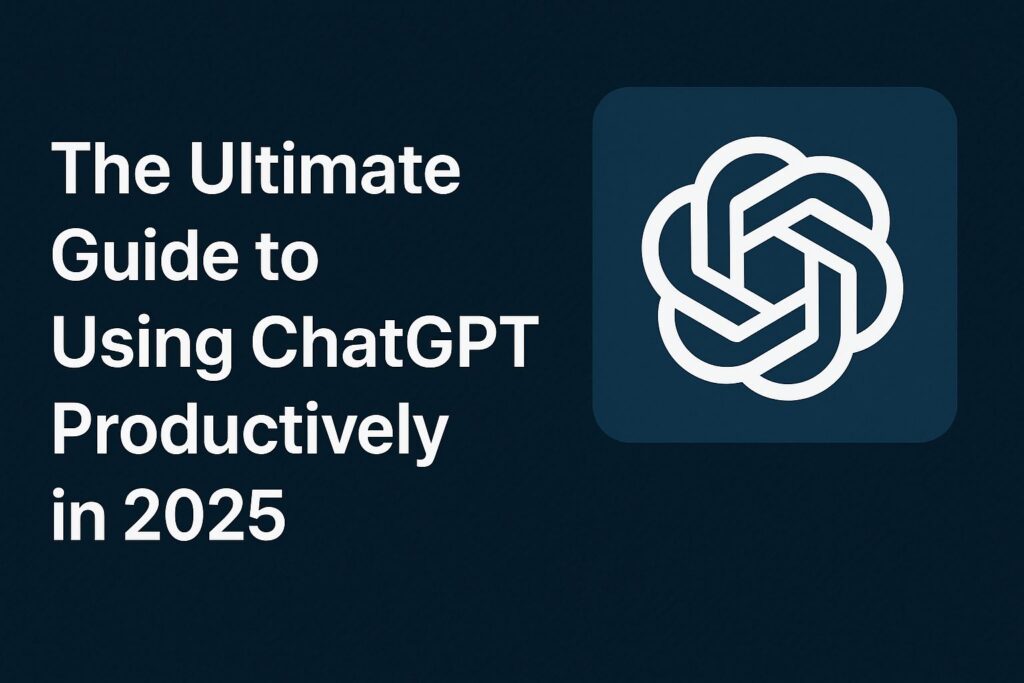Using ChatGPT productively in 2025 is not just a trend—it’s a necessary skill. Have you ever opened up ChatGPT with a clear purpose, only to end up asking it to write you a Shakespearean sonnet about tacos? It’s not your fault.
ChatGPT is a bit like the internet itself: vast, powerful, and weirdly hypnotic. One minute you’re trying to draft an email, the next you’re deep into an imaginary conversation between Socrates and a sentient Roomba. Welcome to the rabbit hole.
But here’s the thing: if you learn how to use ChatGPT productively, it becomes less of a digital distraction and more like an executive assistant, writing coach, research analyst, and rubber duck debugger—all rolled into one.
This guide will show you how to squeeze every last drop of value out of ChatGPT in 2025. It’s not just about knowing what to ask—it’s about understanding how to ask it, when to ask it, and how to make it work with your unique workflow, whether you’re a student, writer, entrepreneur, software engineer, or just someone trying to write a better Tinder bio.
- 1. What’s New in ChatGPT in 2025
- 2. The Psychology of Prompts: Thinking Like a Prompt Designer
- 3. Using ChatGPT for Writing That Doesn’t Suck
- 4. ChatGPT as a Research Assistant (Without Hallucinations)
- 5. Business + Productivity Workflows
- 6. Developers, Meet Your Co-Pilot
- 7. Students: Stop Cheating and Start Collaborating
- 8. Creative Uses: Art, Music, and Storytelling
- 9. Common Pitfalls and How to Avoid Them
- 10. Building Your Own AI Workbench
- 11. Ethical Use, Privacy, and Boundaries
- 12. Final Thoughts: You, But Superpowered
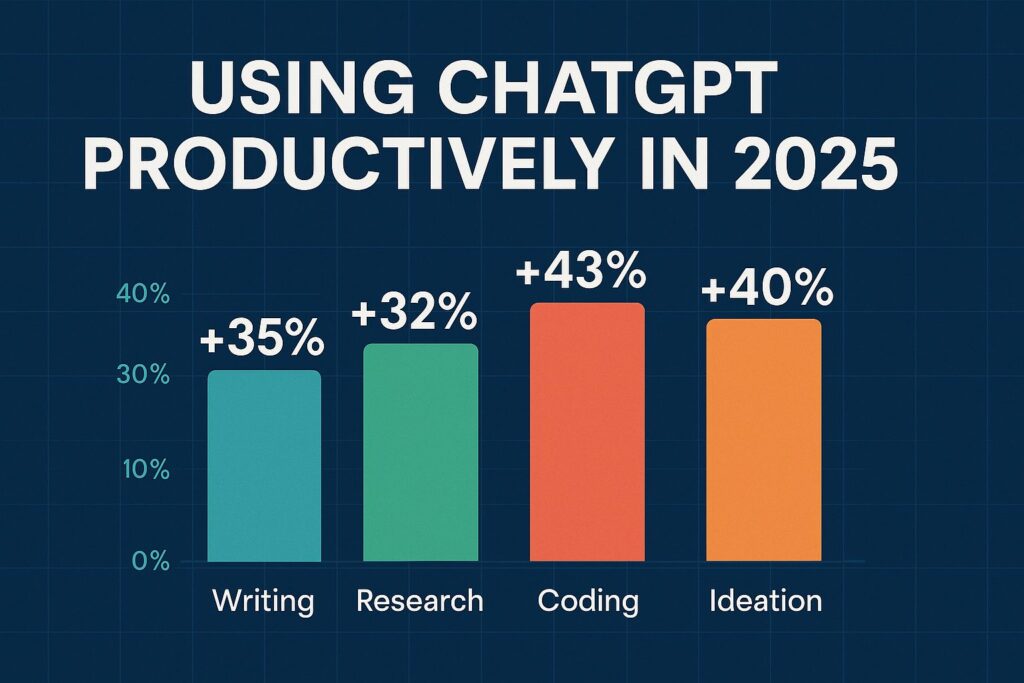
1. What’s New in ChatGPT in 2025
Using ChatGPT productively starts with understanding how it’s evolved. The 2025 version isn’t your old chatbot from 2022—it’s far more intelligent, versatile, and integrated.
Using ChatGPT productively now means leveraging GPT-4.5 and the o4 model, which support multimodal inputs. Imagine uploading not just text, but images, charts, PDFs, and videos—and then asking ChatGPT to summarize, compare, or analyze them. This transforms ChatGPT from a text generator into a multi-sensory assistant, perfect for designers reviewing wireframes, analysts poring over data visuals, or students grappling with complex scientific graphs.
Voice interaction has also taken a massive leap forward. Powered by Whisper technology, you can now speak to ChatGPT naturally, as if conversing with a human expert. Combined with its contextual memory—remembering your past conversations, preferences, and projects—using ChatGPT productively feels like having a personal assistant who understands your workflow deeply and never forgets.
The icing on the cake? ChatGPT’s seamless integration with your favorite tools like Notion, Slack, Google Workspace, Trello, and HubSpot. Automate tedious tasks like meeting summaries, email drafting, or report generation right where you work, reducing the dreaded tab switching and boosting your focus. Using ChatGPT productively means it’s not just an isolated app—it’s embedded in your daily tools, amplifying your efficiency.

2. The Psychology of Prompts: Thinking Like a Prompt Designer
Using ChatGPT productively hinges on mastering the art and psychology of prompts. Think of prompts as the blueprint to unlock ChatGPT’s full potential. If you want it to perform like a world-class assistant, you need to think like a prompt designer—not just a casual user.
Prompts should be clear, specific, and intentional. A vague “Tell me about marketing” is like telling a chef “make food”—you could get anything from soup to sushi. Instead, using ChatGPT productively means crafting prompts with roles, contexts, and output types. For example, “Act as a SaaS marketing strategist. Explain why customer retention is more cost-effective than acquisition, citing stats from the last 3 years. Write it as a LinkedIn post.” That level of specificity guides ChatGPT’s tone, depth, and format precisely.
This focus on intentional prompting saves time and yields relevant results faster. Using ChatGPT productively also involves iterative prompt refinement: start with a rough prompt, observe the output, and tweak your prompt to improve clarity or detail. This trial-and-error builds your intuition for AI language.
Pro tip: Think of your prompt as a conversation starter, not a command. ChatGPT responds best when you include your role, desired tone, and constraints. Over time, this mindset turns you into a prompt craftsman, maximizing AI value and minimizing wasted queries.

3. Using ChatGPT for Writing That Doesn’t Suck
ChatGPT can generate essays, blogs, and even novels—but if you stop at the first draft, you’re doing it wrong. If you want to use ChatGPT productively for writing, remember it’s not just about generating words—it’s about creating better words, faster.
Start with brainstorming. Give it a topic and ask for 20 headline options, different POVs, or controversial takes. Then move to structure: ask it to outline your article, define sections, and list supporting points. You now have a skeleton.
From here, you can build multiple drafts. Use versioning: “Write this as an op-ed for The Atlantic,” then “Now rewrite it for a Gen Z TikTok script.” This flexibility makes it easy to iterate your message for different audiences.
Also, don’t forget style training. Feed ChatGPT a few samples of your writing and tell it to analyze tone, sentence length, humor, and formality. Then ask it to rewrite new content in that voice. With practice, you’ll have a ghostwriter that actually sounds like you.
SEO pros can go deeper. Use it to optimize headlines, embed keywords, generate metadata, and even plan content calendars. Using ChatGPT productively for writing is like hiring a junior copywriter, editor, and SEO analyst—for the price of a sandwich.

4. ChatGPT as a Research Assistant (Without Hallucinations)
Using ChatGPT productively as a research assistant means knowing how to steer it away from hallucinations and toward reliable insights.
Instead of asking for raw facts, prompt ChatGPT to summarize trends or debates. For example: “Summarize the main arguments for and against universal basic income based on recent studies.” This nudges the model to synthesize rather than speculate.
When possible, use the browsing-enabled version to pull in current data, and ask ChatGPT to cite sources. Cross-reference these with Google Scholar or academic databases. This “triangulation” ensures accuracy, making ChatGPT a valuable second brain for academic or market research.
You can also ask for structured data like feature comparisons (GDPR vs. HIPAA vs. CCPA) or timelines, which AI excels at organizing. To integrate research into your workflow, link ChatGPT with Zotero for citation management or Notion for live note syncing.
Using ChatGPT productively in research means blending its quick synthesis with your fact-checking and critical thinking—a partnership that accelerates insight without sacrificing rigor.
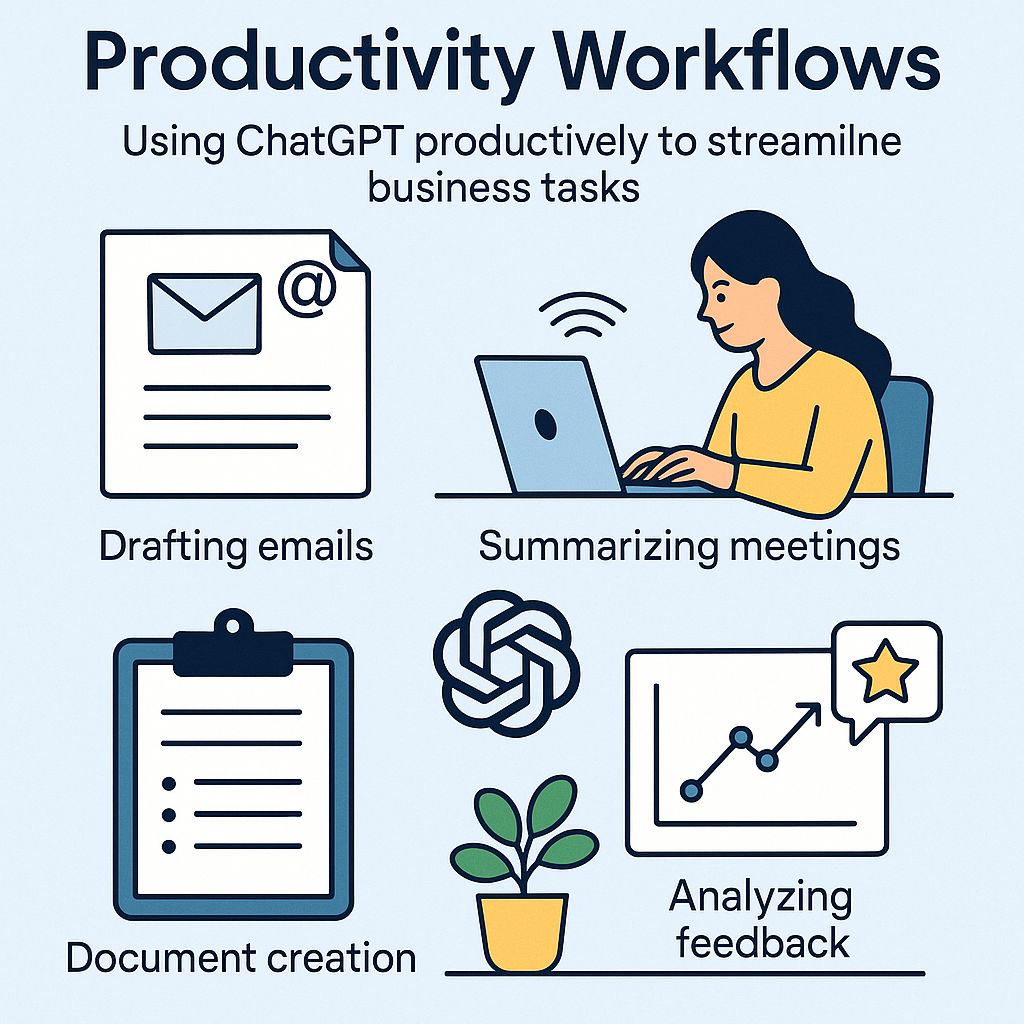
5. Business + Productivity Workflows
Business users benefit immensely from using ChatGPT productively to streamline routine work and boost productivity.
Start with emails: train ChatGPT on your writing style to draft personalized replies, follow-ups, or even sensitive apologies that don’t sound robotic. Need weekly newsletters or monthly reports? Upload raw data or meeting notes, and have ChatGPT generate polished drafts.
For meetings, upload Zoom or Google Meet transcripts, then prompt ChatGPT to extract action items, summarize discussions, or draft thank-you emails. Over time, these automations become invisible time savers.
Use ChatGPT for document drafting too—contracts, onboarding materials, privacy policies—feeding it templates and tweaking outputs saves hours. In finance, ask it to translate complex numbers into readable insights or visualize trends.
Customer support teams can leverage ChatGPT to analyze reviews, categorize feedback, and surface recurring issues. This qualitative insight speeds up product improvements and customer satisfaction initiatives.
Using ChatGPT productively in business means adding a tireless assistant who handles grunt work, letting you focus on strategy and decisions.

6. Developers, Meet Your Co-Pilot
The coding community was among the earliest adopters of AI, and in 2025, it’s paying dividends. ChatGPT is now a legitimate coding companion, saving hours every week.
Need boilerplate code? Tell it what you’re building, and get a clean scaffold. Got bugs? Paste your error log and ask for possible causes. You can even specify language, version, and framework.
Testing is where it gets magical. “Write 5 unit tests for this function using Jest.” Done. Want mock APIs for a frontend app? “Generate JSON data for a fake bookstore app with authors and genres.”
The real gold is in documentation. Have it write docstrings, READMEs, or inline comments. This helps new team members ramp up faster, and improves long-term code health.
Learning is a bonus. Ask ChatGPT to explain why your recursive function is O(n^2), or walk you through how webhooks work in plain English. It’s like Stack Overflow with better bedside manner.
Using ChatGPT productively as a developer means moving faster, onboarding smoother, and reducing bugs before they hit production.

7. Students: Stop Cheating and Start Collaborating
The narrative around students and ChatGPT has often been about cheating. But the real value? Learning how to learn, faster.
Imagine you’re studying for a biology midterm. Instead of Googling each term, you paste your notes and ask for a simplified breakdown. Or build a custom quiz. Or turn a textbook chapter into flashcards.
Working on a paper? ChatGPT won’t write it for you—but it’ll help you brainstorm a thesis, outline arguments, find counterpoints, and polish grammar. Ask it to help you check tone, improve flow, and even generate APA citations.
Want to manage time better? Ask it to generate a study plan based on your syllabus. Add due dates, daily study blocks, and breaks. You now have a coach, planner, and tutor in one.
Using ChatGPT productively as a student means enhancing comprehension, improving organization, and saving time for actual understanding—not shortcutting it.
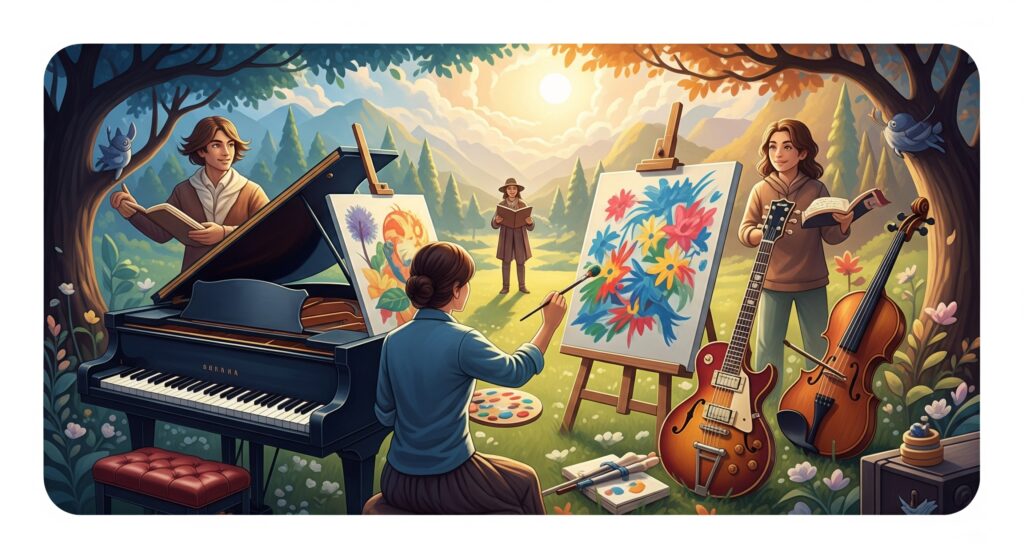
8. Creative Uses: Art, Music, and Storytelling
Creatives often fear AI will replace them. In truth, it’s more like a muse on steroids. Using ChatGPT productively in the arts enhances your vision—it doesn’t replace it.
Writers can co-develop characters, plot arcs, or dialogue. Feed it your world’s lore and ask for mythology, politics, or slang. Need inspiration? Say: “Give me 5 ironic fairy tale endings.” You’ll get weird, wonderful ideas you’d never dream up solo.
Musicians? Ask for lyric ideas, chord progressions, or genre blending. Want to merge funk with Gregorian chant? It’ll try.
Game designers? Generate quest narratives, side missions, or dialogue trees with branching logic.
Pair it with visual tools like DALL·E to create concept art, or use it to write prompt chains that unlock new imagery.
The point is: you stay in control. You direct the vibe. Using ChatGPT productively in creativity is about accelerating experimentation—not automating art.
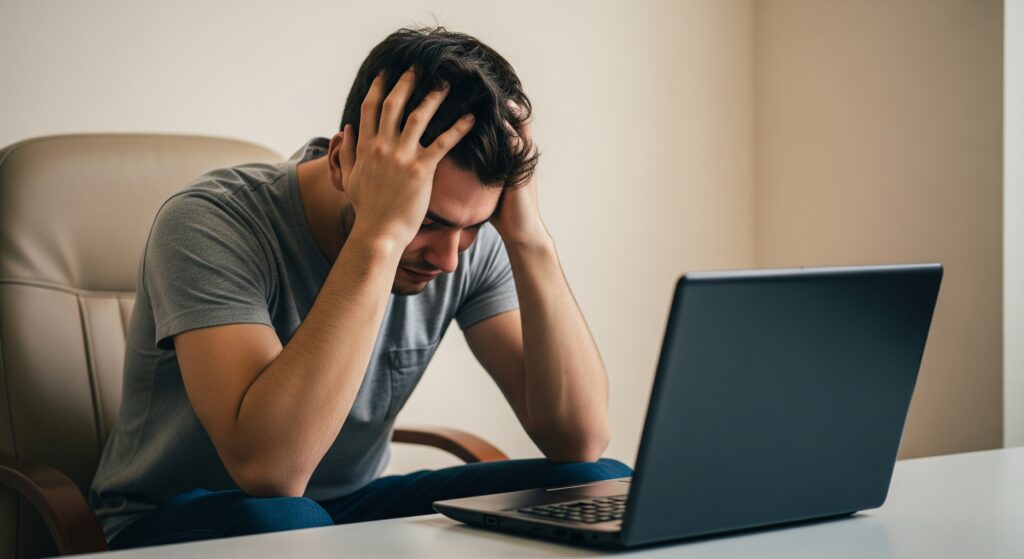
9. Common Pitfalls and How to Avoid Them
Even smart users stumble. Let’s cover the usual suspects.
First, overtrusting outputs. ChatGPT is confident, but not always correct. Always cross-check facts, especially in health, law, or finance.
Second, vagueness. Generic prompts yield generic results. Always be specific.
Third, neglecting your voice. AI can mimic tone, but only if you train it. If you paste its words into your work unedited, it’ll feel off.
Finally, using it for tasks it’s not suited for. ChatGPT isn’t a therapist, nor should it make critical decisions alone. Use it as a tool—not a truth engine.

10. Building Your Own AI Workbench
Want next-level productivity? Don’t just use ChatGPT—build an ecosystem around it.
Use Zapier to automate content from forms into ChatGPT, which then generates responses and sends them by email. In Notion, set up a content calendar that ChatGPT populates with post ideas every week.
In Slack, configure GPT bots to answer internal FAQs or summarize threads. Developers can integrate it into GitHub workflows for auto-commenting on PRs or generating changelogs.
Using ChatGPT productively isn’t about typing better prompts—it’s about designing better systems.
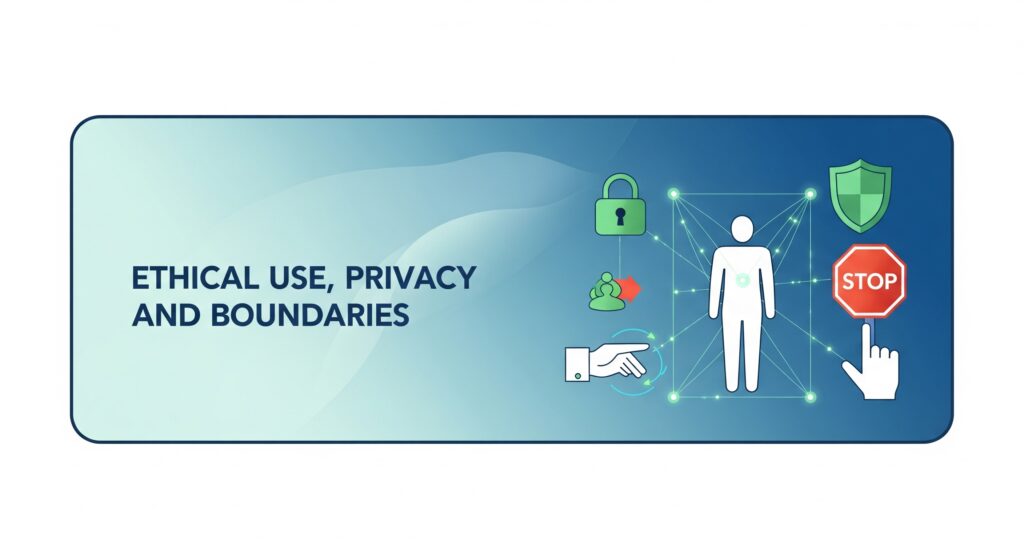
11. Ethical Use, Privacy, and Boundaries
Powerful tools require thoughtful use. Using ChatGPT productively means knowing when not to use it.
Never share private data—especially if you’re in healthcare, education, or finance. Never present AI-written work without attribution when required. Always disclose its involvement in sensitive content.
Be aware of its limitations and built-in biases. If you’re using it to write about politics, gender, or race, question the assumptions it brings.
Above all, ask yourself: is this transparent, fair, and accurate? If not, don’t publish it.
12. Final Thoughts: You, But Superpowered
Remember the Gruen transfer? How malls are designed to make you lose focus?
ChatGPT can do the opposite. Used well, it’s not just a productivity tool—it’s a focus amplifier. It turns mental clutter into structured thoughts, turns “someday projects” into concrete next steps.
Ultimately, using ChatGPT productively in 2025 means mastering three core habits:
- Prompt with clarity
- Edit relentlessly
- Build systems that scale
You don’t need to be a prompt engineer or AI expert. You just need curiosity, clarity, and a little patience.
And if all else fails, you can always ask it for that Shakespearean taco sonnet. For balance.
P.S. Curious what else is trending?
Head to the Tech section of our website and check out what’s new—we’re always testing fresh tech